Now, click on the "advanced search" tab as its outlined in the screen print below. Its directly under the "Project Gutenburg" tab.
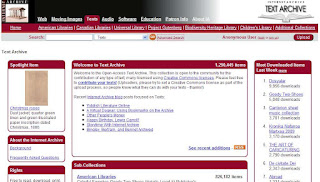 This page will come up. Fill it in as I have. The keywords are the important part. Use "gardening", "vegetable gardening", "canning food", "drying food", "edible wild plants", "hunting", "fishing", you can use anything you want to search for. If you know the name of the Author, full name or just the last name, you can use it as the keyword. Remember to control click on the items as shown in the "fields to return" tab on the left as I have done. I usually change the "Number of results" from 50 (the default number) to "850". You can use any number but, the bigger the number the longer it takes for a result to show up on the screen. Be patient. Then click on the "HTML" tab and click search.
This page will come up. Fill it in as I have. The keywords are the important part. Use "gardening", "vegetable gardening", "canning food", "drying food", "edible wild plants", "hunting", "fishing", you can use anything you want to search for. If you know the name of the Author, full name or just the last name, you can use it as the keyword. Remember to control click on the items as shown in the "fields to return" tab on the left as I have done. I usually change the "Number of results" from 50 (the default number) to "850". You can use any number but, the bigger the number the longer it takes for a result to show up on the screen. Be patient. Then click on the "HTML" tab and click search.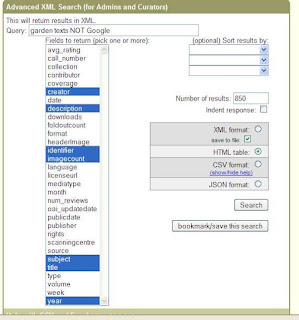
Now this page will come up. Notice the number of results. I have decided to see the book by "Rogers, William S." under "creator" and under "title" you see "Planning your garden". By looking through the selection of descriptions, identifiers and titles, you will find some good books on the chosen subject.

I now click on the underlined blue "identifier" called "planningyourgard00ro.." as highlighted in yellow below and the next page comes up.
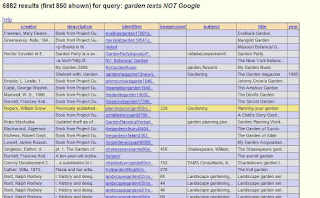
This next page shows the book I have selected. To preview the book and see if its one you want to keep, click on the small picture in the left panel "View the book" and it will take you to a "Flip book" version of the text. When you gat to this simply click on the right page and it will turn to the next page. If you wish to keep this book hit your "back" button on your browser and the page previously viewed will appear. Now, click on "HTTP" at the bottom of "View the book" panel. The next page will appear.

Here we have the page that lets you select the type of download you want to use to save this book to your computer. I use Free Download Manager, link here: http://www.freedownloadmanager.org/
Its a reliable program and its free shareware. I've used it for years without any problems. In the window below, I click on the blue "planningyourgard00roge.djvu" under the "Parent Directory/" since I save my books in the DJVU format. More on this later. If you prefer PDF type files simply click on the link with "pdf" at the end of the string. There are a lot of options for different file types shown.
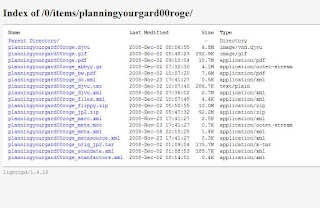
You probably noticed in the "advanced search" page that I typed "NOT Google" in the query line after "garden texts". The reason is this. I have looked at a lot of the books scanned and downloaded by Google. A lot of them are very poorly done. There are missing pages, blurred, unreadable text, missing illustrations, and other problems. I don't understand why they have no quality control. On the other hand, the Microsoft scans are very good. Go figure..........
I like the DJVU format for several reasons. Adobe Acrobat took up 300+ megs of space on my computer. The PDF files were slow to scroll through if I was looking for something in a book. This is because of the size of the PDF file, especially if it was a rich text such as the Microsoft scans. I got rid of Adobe Acrobat and downloaded Foxit pdf viewer. Its a free, smaller program than Adobe and works just as well. The difference in size between PDF and DJVU files is substantial. For instance look at the last screenshot, the "Parent Directory" page. Notice the PDF file is 10.7 Megs and the DJVU is 4.8 Megs. If you download a lot of books, itadds up. The DJVU file books are very readable and just as good in viewing qualityas PDF files. Here is a link to the DJVU reader I use.
http://windjview.sourceforge.net/
This is a very nice program,free (shareware), and it has a lot of good options for viewing documents and books. I have never had a problem with this program,and scrolling through DJVU files is very fast. I do research work for people and speed is important if you need to find data from different books for a project. It also has a very nice search feature built in. The total size on disk of this program is almost 1.64 megs.


No comments:
Post a Comment